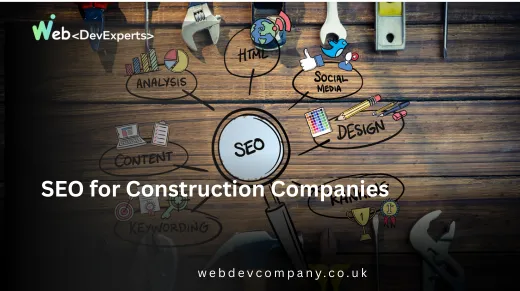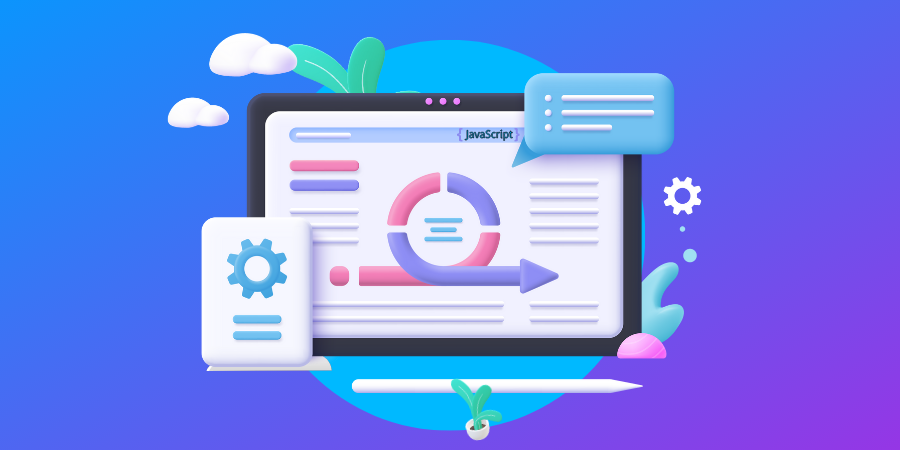Introduction
What Is Meant Breaking a Website? If you’ve ever spent time on the internet, you’ve probably encountered a website that just didn’t work. Maybe a button wouldn’t click, an image wouldn’t load, or a page crashed and refused to reload. This is what many refer to as “breaking a website”. But what does it really mean to break a website, and how does it happen?
In simple terms, breaking a website means something has gone wrong with its functionality or appearance, rendering it unusable or difficult to navigate. This can happen in a variety of ways, from minor bugs to complete site failures. And while the phrase sounds dramatic, it’s something that even seasoned developers encounter from time to time.
Let’s break it down and explore what causes websites to break, how to prevent it, and what to do if it happens to you.
What Is Meant Breaking a Website?
What Is Meant Breaking a Website? There are countless reasons why a website might break, ranging from simple mistakes to more complex technical issues. Here are some of the most common causes:
1. Code Errors
Every website runs on code, whether it’s HTML, CSS, JavaScript, or a combination of several programming languages. When there’s a mistake in the code—like a missing tag, an incorrect command, or a syntax error—it can cause parts of the site to malfunction. For instance, a single missing bracket can cause a button to stop working or an image to disappear.
2. Plugin Conflicts
Many websites, especially those built on platforms like WordPress, rely on plugins to add extra functionality, such as contact forms or social media sharing buttons. However, if plugins aren’t compatible with each other or with the core website code, they can create conflicts that break the site. Imagine you add a plugin to improve SEO, but suddenly your homepage won’t load properly—that’s a plugin conflict in action.
3. Theme Updates
Websites that use themes—pre-designed templates that control how the site looks—can break when those themes are updated. If the update isn’t compatible with your site’s current settings or if custom code was used on top of the theme, it can lead to layout issues or broken features.
4. Server Issues
Websites are hosted on servers, and if the server experiences problems, your website can go down. Server issues can arise from hardware malfunctions, server overload, or incorrect server configurations. A broken website could be the result of a temporary server outage or a larger, more complex issue with your hosting provider.
5. Third-Party Script Problems
Many websites integrate with third-party services like analytics tools, social media widgets, or payment gateways. If something goes wrong with one of these external services, it can cause your site to malfunction. For example, if your site relies on an external service to display ads and that service goes down, it might prevent the page from fully loading.
6. Browser Incompatibility
Sometimes, a website might work perfectly fine on one browser, like Google Chrome, but break on another, like Internet Explorer or Safari. Browser incompatibility can cause layout issues, missing features, or even prevent a site from loading entirely. This happens when websites use code that isn’t supported by certain browsers.
7. Human Error
Let’s face it—mistakes happen. Maybe someone deleted a crucial file by accident, or perhaps a change was made to the site without testing it first. Human error is one of the most common causes of a broken website. A simple change can have unintended consequences, causing features to break or pages to load incorrectly.
Anecdote: The Case of the Disappearing Buttons
I remember working on a client’s website where everything seemed to be running smoothly—until one day, all the “Buy Now” buttons disappeared. Panic ensued because the entire site’s sales funnel depended on those buttons! After some investigation, we realized that a plugin update had overwritten custom CSS, which was controlling the button styling. Once we corrected the CSS, the buttons reappeared, and everything went back to normal. This goes to show how easily a small change can break a website, even if it seems like a minor tweak at the time.
How to Prevent Breaking a Website
What Is Meant Breaking a Website? While breaking a website can feel like a disaster, there are several steps you can take to reduce the risk. Here’s a simple guide to help keep your site running smoothly:
Step 1: Backup Your Website Regularly
One of the most important things you can do is regularly back up your website. This means creating a copy of your site’s data, files, and code so that if something does go wrong, you can restore it to its previous working state. Many hosting providers offer automatic backups, or you can use a plugin to schedule regular backups.
Step 2: Test Changes in a Staging Environment
Before making any major changes to your live site, test them in a staging environment. A staging environment is essentially a copy of your website where you can experiment with changes without affecting the live version. This is especially useful when updating plugins, changing themes, or modifying code.
Step 3: Use Reliable Plugins and Themes
When adding plugins or themes to your website, make sure you choose reliable, well-reviewed options that are regularly updated. Poorly coded or outdated plugins and themes are more likely to cause conflicts and break your site. Always check compatibility with your current setup before installing anything new.
Step 4: Monitor Your Website’s Performance
Use tools like Google Analytics and Google Search Console to monitor your website’s performance. These tools can alert you to any issues, such as pages that aren’t loading or features that are malfunctioning. By catching problems early, you can often prevent them from getting worse.
Step 5: Keep Everything Updated
Regularly update your website’s core files, plugins, and themes. Developers release updates not only to add new features but also to fix bugs and improve security. Keeping everything updated ensures your site is running the latest and most stable versions, reducing the risk of a breakdown.
What to Do If You Break a Website
What Is Meant Breaking a Website? So, what happens if your website breaks despite your best efforts? Don’t panic! Here’s a step-by-step guide on what to do:
Step 1: Identify the Issue
The first step is figuring out what went wrong. If you recently made changes to the site (like updating a plugin or theme), that’s a good place to start. If not, check your site’s error logs or use a tool like Google Search Console to pinpoint the issue.
Step 2: Restore a Backup
If you have a recent backup, restoring it can often solve the problem. Most backup tools allow you to restore your site with just a few clicks, rolling it back to its last working state.
Step 3: Disable Plugins
If you suspect a plugin is the culprit, try disabling all your plugins and then reactivating them one by one. This can help you identify which plugin is causing the issue.
Step 4: Contact Support
If you’re unable to fix the issue yourself, don’t hesitate to contact your hosting provider or a professional web developer for assistance. They can help you troubleshoot and get your site back online.
Conclusion
What Is Meant Breaking a Website? is more common than you might think, and it can happen for a variety of reasons—from code errors to plugin conflicts. The good news is that most issues are fixable, especially if you take the right precautions, such as backing up your site and testing changes before going live. If your site does break, stay calm, identify the problem, and take steps to restore functionality.
What Is Meant by Breaking a Website? With the right tools and knowledge, you can minimize the risk of breaking your site and keep it running smoothly for your users. So don’t let the fear of a broken website hold you back—by following these steps, you can confidently manage and grow your online presence with expert support from Web Dev Expert.