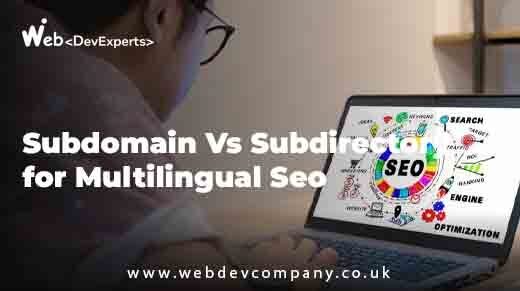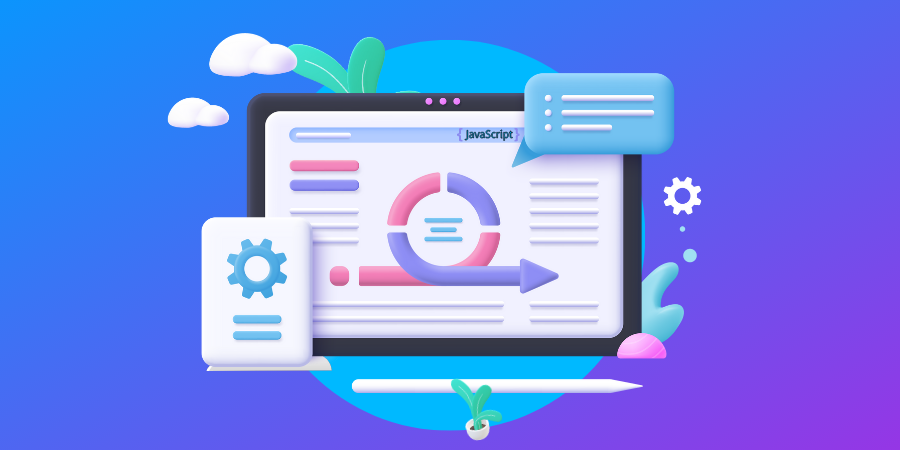Website Migration Service: A Step-by-Step Guide to a Smooth Transition
Running a website is a bit like owning a home. Sometimes, everything works just fine, but other times, you may outgrow your current platform or realize that you need better features, performance, or security. That’s where a website migration service comes in. Migrating your website to a new platform or host can feel daunting, but with the right help, it can be a seamless experience.
This guide will help you understand what website migration entails, why it’s essential, and how you can successfully move your website with confidence.
What Is Website Migration?
At its core, website migration refers to the process of moving your website from one hosting environment to another, changing your CMS (Content Management System), or switching from HTTP to HTTPS. While it sounds simple, there are numerous elements that need to be handled carefully, such as your website’s files, database, URL structure, and SEO ranking. If any of these elements are mishandled, it could impact your site’s functionality and visibility on search engines.
Why Migrate?
- To improve website performance and loading speed.
- For better security and features.
- To rebrand or change your domain name.
- To shift to a more user-friendly or scalable platform.
The Importance of a Smooth Website Migration
Imagine this: You’ve decided to switch to a new website hosting provider for faster speeds. You’re excited to take your online business to the next level. A poor migration process can result in SEO penalties, downtime, and loss of important data, causing frustration for you and your users. That’s why hiring a professional website migration services is crucial. Experts know exactly how to handle each step without risking the integrity of your site.
Step-by-Step Guide to Website Migration
Here’s a detailed breakdown of how a professional website migration service works and what to expect:
1. Planning and Assessment
The first step in any migration is proper planning. Think of this as the blueprint before building a house. Before starting, the website migration team will assess the current state of your website. This includes:
- Understanding your existing hosting environment.
- Reviewing the CMS and plugins in use.
- Mapping out all URLs and checking for broken links.
Without this step, you risk missing critical elements during migration, which could affect how your site performs post-migration.
Pro Tip: This is also a great time to identify any old or irrelevant content that can be removed or updated during the migration process.
2. Backup Your Website
Before any changes are made, a complete backup of your site should be created. This ensures that, in case anything goes wrong during migration, you have a full copy of your website and its data to restore. Most website migration services will make a backup of your files, database, and settings.
3. Set Up the New Hosting Environment
Now, it’s time to set up your new hosting environment. Whether you’re moving to a new hosting provider or a different CMS, your website migration service will ensure the new environment is configured properly. This step involves:
- Installing the necessary software.
- Transferring DNS records.
- Ensuring compatibility with your current site’s structure.
4. Transfer Website Files and Database
Next, your website files and database are transferred from your old host to the new one. The website migration service will carefully move all your images, videos, text, and other media while maintaining your original URL structure. Ensuring the files and database are correctly transferred is crucial to preventing downtime or data loss.
5. Update URLs and Links
Once everything is transferred, it’s important to update internal links and URLs. Sometimes during migration, URLs might change, leading to broken links or 404 errors. A professional service will ensure that all URLs are properly redirected and functioning, typically using 301 redirects to prevent any drop in SEO rankings.
6. Testing and Troubleshooting
After the files and database are transferred, it’s testing time! The website migration team will thoroughly test the new site to ensure:
- All pages load correctly.
- There are no broken links.
- Forms, buttons, and interactive features work as expected.
This is a critical phase where experts will iron out any bugs or issues that could affect your users’ experience.
7. Go Live!
Once everything is tested and optimized, it’s time to go live with your newly migrated website. The website migration service will handle the DNS propagation, which can take up to 24-48 hours, and ensure minimal downtime during the switchover. During this time, your users will start being directed to the new hosting environment seamlessly.
8. Post-Migration Monitoring
Even after your site is live, there’s still work to be done. A good website migration service will monitor your site post-migration to catch any lingering issues, such as slow loading times, missing files, or SEO drops. Monitoring the site’s performance will ensure everything continues to run smoothly.
How Website Migration Impacts SEO
One of the biggest concerns businesses have when migrating a site is the potential impact on SEO. And it’s a valid concern—without proper handling, your site’s visibility could take a hit.
A professional website migration service ensures that your SEO is maintained throughout the migration process. They do this by:
- Preserving URL structure: Avoiding unnecessary changes to your URLs that could lead to broken links.
- Setting up 301 redirects: Redirecting old URLs to new ones, so users and search engines find the right pages.
- Updating your sitemap: Submitting an updated sitemap to Google Search Console so search engines are aware of your site’s new structure.
Why You Should Hire a Website Migration Service
Let’s face it—migrating a website can be risky if you don’t know what you’re doing. A professional website migration service has the expertise to handle the technical details, reducing the risk of downtime, broken links, and lost traffic.
Here are a few reasons to hire an expert:
- Experience: They know how to manage potential risks during migration.
- Time-saving: You can focus on your business while they handle the technical work.
- SEO preservation: They will make sure your site’s SEO rankings don’t suffer.
- Troubleshooting: They’ll quickly fix any issues that arise post-migration.
Conclusion: Trust the Experts for a Smooth Website Migration
Migrating your website doesn’t have to be a stressful experience. With the right website migration service, you can ensure that your site transitions smoothly, without losing data, SEO rankings, or customers. From planning and backing up data to troubleshooting and SEO preservation, every step is crucial to ensuring success.
Ready to make the move? Contact a professional website migration service today to ensure your site is up and running without a hitch.
Hyperlinks: