Introduction
In the world of digital marketing, SEO audits are the backbone of any successful website strategy. But an audit alone isn’t enough—how you present your findings can make or break your client relationships. This is why a well-crafted Technical Seo Audit Presentation Template is essential. It not only organizes your analysis but also communicates complex technical SEO issues in a way that’s easy to understand.
Whether you’re an SEO consultant, a digital marketer, or a business owner, mastering the art of delivering technical SEO audits through a clear presentation template will elevate your professionalism and client trust. This comprehensive article dives into why the Technical Seo Audit Presentation Template matters, what to include, and how to create one that wows your audience.
Why You Need a Technical Seo Audit Presentation Template
Before we get into the nuts and bolts, let’s understand why the Technical Seo Audit Presentation Template is critical for your SEO workflow.
Simplifying Complex Information
Technical SEO involves many complicated elements—site speed, crawlability, indexing, schema markup, HTTPS status, and much more. These can be overwhelming for clients who don’t speak the language of web development. A Technical Seo Audit Presentation Template distills these complexities into digestible pieces.
Building Trust and Transparency
Imagine completing a detailed SEO audit and handing over a 50-page technical report full of jargon and tables. Chances are, your client won’t read it fully or understand the value you bring. With a well-designed Technical Seo Audit Presentation Template, you showcase transparency and expertise, helping clients see what you’ve done and why it matters.
Streamlining Your Workflow
If you regularly conduct technical SEO audits, having a reusable Technical Seo Audit Presentation Template saves you time. It ensures consistency in how you report findings and recommendations, speeding up client communication.
What Makes a Great Technical Seo Audit Presentation Template?
Not all templates are created equal. The best Technical Seo Audit Presentation Template balances thoroughness and clarity. Here are the must-have sections to include:
1. Title Slide
Keep it simple with the report title, client name, date, and your company logo. This sets a professional tone from the start.
2. Executive Summary
Start with a snapshot of the audit results. Highlight key issues discovered and opportunities for improvement. This is for busy stakeholders who want the gist quickly.
3. Website Health Overview
Provide an at-a-glance view of overall site health using clear visuals like traffic trends, indexing status, and crawl errors.
4. Crawlability and Indexing
Detail how search engines crawl and index the website. Point out blocked pages, sitemap issues, robots.txt errors, or duplicate content problems.
5. Site Speed and Performance
Site speed directly affects user experience and rankings. Present load times, page sizes, and suggestions for improvement.
6. Mobile Usability
With mobile-first indexing, mobile-friendliness is vital. Highlight responsive design, touch elements, and viewport settings.
7. Security and HTTPS
Explain whether the site uses HTTPS properly and if there are any mixed content warnings or security risks.
8. Structured Data and Schema Markup
Show which structured data types are implemented and how they help search engines understand the content.
9. On-Page SEO Factors
Discuss metadata, title tags, header tags, and keyword usage on critical pages.
10. Broken Links and Redirects
Highlight broken internal and external links and redirect chains that may confuse search engines or users.
11. Recommendations and Next Steps
Conclude with prioritized action items. What fixes are urgent, and what can be tackled later? Make your advice clear and actionable.
Step-by-Step Guide to Using the Technical Seo Audit Presentation Template
Now that you know what to include, let’s walk through a step-by-step process to create and present your audit using the Technical Seo Audit Presentation Template.
Step 1: Conduct a Thorough Technical SEO Audit
Use tools like Google Search Console, Screaming Frog, Ahrefs, SEMrush, and PageSpeed Insights. Collect data on site errors, crawl stats, speed, mobile usability, and security.
Step 2: Organize Your Findings
Sort your results into categories that match the sections of your Technical Seo Audit Presentation Template. This will make inputting data smoother.
Step 3: Customize the Template
Insert your client’s branding, logo, and website screenshots. Tailor the language and visuals to the client’s industry and understanding.
Step 4: Visualize Data
Use charts, graphs, and screenshots to make data easy to grasp. Visual representation helps clients connect the dots between technical issues and their business impact.
Step 5: Prepare Clear Explanations
Write simple, jargon-free explanations for each finding. Explain why the issue matters and how fixing it improves SEO performance.
Step 6: Prioritize Recommendations
Not every issue is urgent. Use your professional judgment to prioritize fixes and explain the rationale behind your order.
Step 7: Rehearse Your Presentation
Practice delivering the report verbally. Anticipate client questions and prepare to explain technical concepts in layman’s terms.
Step 8: Deliver and Follow Up
Present your audit confidently, using your Technical Seo Audit Presentation Template as a visual guide. Follow up with a PDF copy and offer to assist with next steps.
Anecdote: How a Well-Designed Presentation Sealed the Deal
I once had a client hesitant to invest in SEO after a poor experience with vague reports. After conducting a technical SEO audit and presenting it using a clear, engaging Technical Seo Audit Presentation Template, the client was not only impressed but immediately signed on for a full SEO package. The visuals and clear recommendations built trust and demonstrated value instantly.
Semantic Keywords to Boost Your Article and SEO Reporting
Including relevant terms related to Technical Seo Audit Presentation Template will boost your content’s SEO. Here are some keywords and phrases you can use naturally:
- SEO audit checklist
- website technical analysis
- crawlability issues
- site speed optimization
- mobile SEO audit
- HTTPS and security SEO
- schema markup audit
- broken links report
- SEO audit template download
- SEO presentation best practices
Tips for Making Your Technical Seo Audit Presentation Template Stand Out
Keep It Simple and Clear
Avoid overloading slides with text. Use bullet points, clear headings, and visuals. The best Technical Seo Audit Presentation Template is one your audience can follow easily.
Tell a Story
Guide your clients through the audit like a story—start with the current situation, explain the problems, and finish with a hopeful future once recommendations are implemented.
Use Real Examples
Show screenshots or case studies that demonstrate problems and fixes. Real-world examples increase credibility and understanding.
Be Consistent
Use the same colors, fonts, and style throughout the presentation. Consistency boosts professionalism and readability.
Offer Interactive Elements
If presenting online, consider clickable sections or embedded links for deeper dives into specific topics.
Common Challenges and How to Overcome Them
Challenge: Technical Jargon Confusing Clients
Solution: Always translate jargon into simple language. For example, instead of “canonicalization issues,” say “duplicate pages that confuse search engines.”
Challenge: Clients Overwhelmed by Volume of Data
Solution: Focus on key metrics and actionable insights. Use the executive summary to distill the most important points.
Challenge: Lack of Visuals Making Reports Dull
Solution: Invest time in creating clear graphs, charts, and screenshots. Visuals engage your audience and enhance comprehension.
Final Thoughts
A powerful Technical Seo Audit Presentation Template is an indispensable tool for anyone serious about SEO. It bridges the gap between complex technical data and client understanding, enabling you to demonstrate your value clearly and professionally. With a solid template, you’ll not only improve communication but also build lasting client relationships and grow your business.
So, if you want to stand out in the crowded SEO space, start by crafting your own Technical Seo Audit Presentation Template. Your clients—and your career—will thank you. Partnering with a trusted Web Dev Expert can help you design a presentation template that truly makes an impact and drives results.



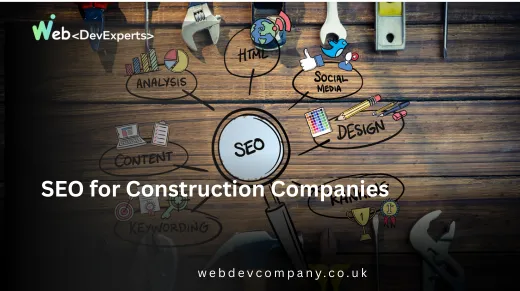




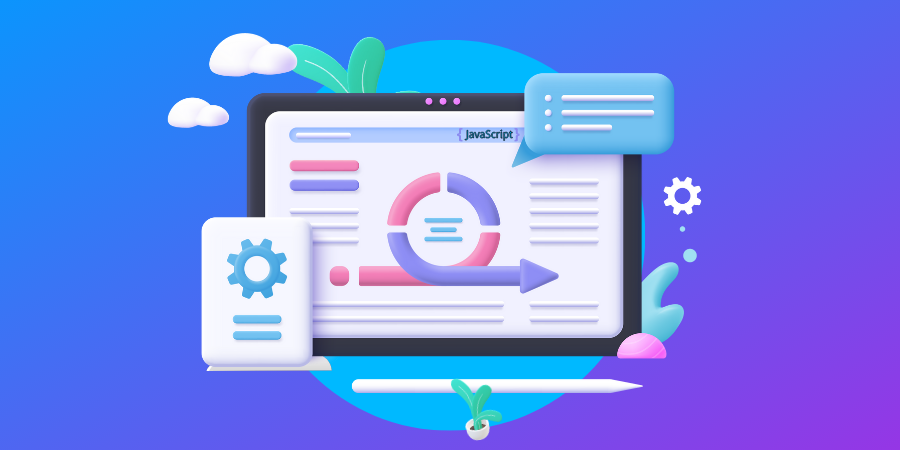
3 Responses
Hello! Do you know if they make any plugins to help with SEO?
I’m trying to get my site to rank for some targeted keywords but I’m not seeing very good
results. If you know of any please share. Cheers!
I saw similar art here: Blankets
Great insights in this presentation template! It got me thinking about how crucial a solid structure is in SEO. Just out of curiosity, are there any specific tools or plugins you use to analyze site performance or keyword rankings effectively? I’ve been exploring some options myself, and I stumbled upon some intriguing perspectives at https://sebbie.pl/tag/javascript/, which dive into optimizing websites and even touches on some SEO tips. Thanks for sharing your expertise and keep up the great work!