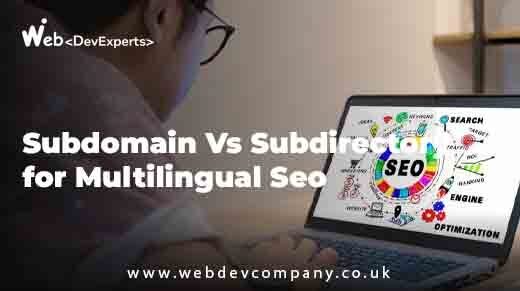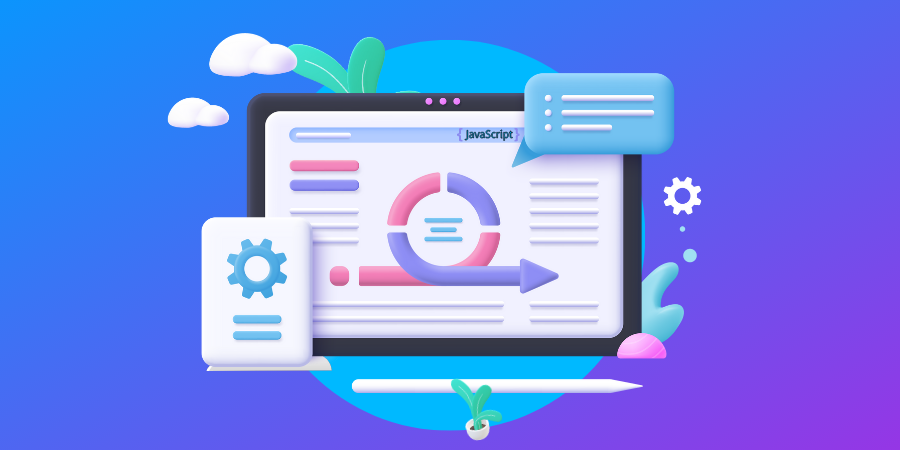Creating a WordPress plugin can be incredibly rewarding, but it also requires a solid understanding of key basic rules and developing plugin practices. WordPress powers over 40% of all websites, making plugins crucial to its versatility. However, without following a few essential guidelines, plugins can fail to perform well or even break users’ websites. To help you avoid common pitfalls, here’s a step-by-step guide to developing successful plugins. Let’s dive into the basic rules developing plugin that can make or break your project.
1. Understand the Purpose of Your Plugin
Before writing a single line of code, take the time to understand why your plugin is needed. Think about the problems it will solve for users and what makes it unique. For example, imagine you want to create a plugin that helps bloggers manage their content calendar. Visualize how it will integrate into their workflow, making their job easier. Starting with a clear purpose will make the process smoother and ensure you meet users’ needs effectively.
2. Plan Your Code Structure
A well-structured codebase is crucial for creating a scalable and maintainable plugin. WordPress plugins are built with PHP, but they often involve HTML, CSS, JavaScript, and SQL for database interaction. Organizing files and folders properly is one of the basic rules developing plugin developers follow to avoid messy code later on.
Consider this structure:
- Main Plugin File: This is where you’ll initialize your plugin and include essential files.
- Includes Folder: Store functions and classes here.
- Assets Folder: Use this folder for images, CSS, and JavaScript files.
- Templates Folder: Store reusable HTML templates here.
Having a logical structure makes your code easy to navigate, which helps both you and future developers who may work on it.
3. Follow WordPress Coding Standards
WordPress has its own set of coding standards, which are in place to keep code consistent and readable. Adhering to these standards is a golden rule for anyone developing plugins. Here are a few key points:
- Use proper indentation to make your code readable.
- Name variables and functions descriptively to avoid confusion.
- Avoid hardcoding values that users may want to adjust later.
Following these guidelines ensures that other developers can understand and contribute to your code, making it future-proof and professional.
4. Prioritize Security
Security is non-negotiable. A vulnerable plugin can expose users’ websites to hackers and lead to data breaches. One of the basic rules developing plugin is to validate and sanitize user input rigorously. Here are some best practices:
- Use Nonces: Nonces are tokens used to verify user intent and prevent Cross-Site Request Forgery (CSRF).
- Sanitize Input: Use functions like
sanitize_text_field()to clean data before processing. - Escape Output: Always escape data before outputting it on the page with functions like
esc_html().
For instance, if your plugin allows users to submit content through a form, validating that input keeps malicious data out.
5. Ensure Compatibility and Test Extensively
When it comes to basic rules developing plugin, thorough testing is a must. Plugins should be compatible with different versions of WordPress, various themes, and other plugins. Testing your plugin in a local or staging environment is essential.
Create a checklist:
- Test on Different Browsers: Ensure that the plugin works on all major browsers, including Chrome, Firefox, and Safari.
- Check Compatibility with Popular Themes: Users may use any theme, so make sure your plugin doesn’t cause conflicts.
- Check Plugin Compatibility: It’s not uncommon for plugins to interfere with each other. Make sure your plugin plays nicely with others.
6. Focus on Performance Optimization
WordPress plugins can slow down a website if they’re not optimized correctly. Efficient code is critical, especially if your plugin handles complex tasks. Optimize for performance by following these basic rules developing plugin:
- Limit Database Queries: Avoid unnecessary database queries. Use caching and only query data when needed.
- Minimize JavaScript and CSS: Load scripts and styles only on pages where they are needed. You can use
wp_enqueue_script()andwp_enqueue_style()functions to control this. - Optimize Images: If your plugin includes images, compress them to ensure quick loading times.
7. Maintain Good Documentation
Comprehensive documentation is often overlooked, but it’s one of the most valuable resources for users. Proper documentation is also a basic rule developing plugin that enhances user satisfaction. Here’s what to include:
- Installation Instructions: A step-by-step guide on how to install and set up the plugin.
- Usage Instructions: Provide examples of how users can make the most of the plugin.
- Troubleshooting: List common issues and how to solve them.
Consider linking to a dedicated support page or FAQ section to address questions users may have.
8. Regularly Update Your Plugin
To stay relevant, your plugin must keep up with WordPress updates and adapt to evolving needs. A plugin that isn’t maintained can become incompatible or vulnerable. Aim to update your plugin periodically to address bugs, security patches, and feature improvements.
For example, if WordPress introduces a new feature that your plugin can benefit from, an update shows users that you’re committed to providing them with the best experience possible.
9. Gather User Feedback and Improve
Once your plugin is live, pay attention to user feedback. Reviews, comments, and support tickets provide insight into what works and what doesn’t. This feedback can guide future updates and improve the overall functionality of the plugin. Listening to users and being responsive can set your plugin apart in a crowded market.
10. Market Your Plugin Effectively
Developing a high-quality plugin is just the start. Marketing is essential if you want users to find and install it. Share your plugin on social media, write blog posts about its benefits, or create instructional videos. Properly marketing your plugin can attract more users and boost engagement.
Conclusion
By following these basic rules developing plugin, you’ll be well-equipped to create a WordPress plugin that performs smoothly and delights users. Whether you’re an experienced developer or just starting, focusing on security, optimization, compatibility, and user support will set you up for success. Developing a plugin with these principles will improve your coding skills and help you build a reputation as a reliable developer.
FAQs
What are the basic rules that you must follow while developing WordPress plugins?
The basic rules for developing WordPress plugins include understanding the plugin’s purpose, following coding standards, ensuring security, optimizing performance, maintaining compatibility, providing thorough documentation, regularly updating, and testing extensively for reliability and user experience.
How to do plugin development?
To develop a plugin, start by defining its purpose, then structure your code with proper folders and files. Follow WordPress coding standards, ensure security, optimize performance, test compatibility, and provide clear documentation before regularly updating the plugin.
Is plugin development easy?
Plugin development can be straightforward for experienced developers but may be challenging for beginners. It requires knowledge of coding standards, security, optimization, and WordPress-specific practices. With proper planning and practice, it becomes easier over time.
What is the meaning of plugin development?
Plugin development involves creating software components that add specific features or functionality to an existing application, such as WordPress. It enhances the core system without altering its structure, allowing for customization and extending its capabilities.
What are the prerequisites for WordPress plugin development?
To develop WordPress plugins, you need a solid understanding of PHP, WordPress core functions, HTML, CSS, and JavaScript. Familiarity with MySQL for database management and WordPress coding standards is also essential for creating secure, efficient plugins.
Final Words
Creating a successful WordPress plugin is a blend of technical skill, attention to user needs, and dedication to quality. By adhering to these basic rules developing plugin, you’re building more than just software; you’re creating a tool that people will trust and value. Remember, each line of code you write has the potential to impact thousands of websites, so invest time in thoughtful development, security, and user experience. Stay updated, listen to feedback, and never stop improving. Following these golden rules will not only make your plugin stand, out but it’ll also make you a standout developer. Embrace the journey and enjoy crafting something remarkable!