Any firm in the modern digital era needs to have a strong online presence. Business Website Facebook offers an incredible platform to reach new customers, engage with your audience, and drive sales. With over 2.8 billion monthly active users, Facebook provides unparalleled opportunities to grow your business. In this article, we’ll explore why Facebook for business is so effective, and provide a step-by-step guide to help you get started and succeed.
Why Use Facebook for Business?
Business Website Facebook, Before diving into the “how,” let’s discuss the “why.” Facebook isn’t just a social network; it’s a powerful tool for businesses of all sizes. Here are a few reasons why Facebook for business is a game-changer:
- Massive Audience: With billions of users, you can find your target audience no matter how niche it might be.
- Targeted Advertising: Facebook’s advertising platform allows you to target specific demographics, interests, and behaviors.
- Engagement: Facebook’s features, like comments, likes, and shares, foster direct interaction with your audience.
- Analytics: Facebook provides detailed insights into how your posts and ads are performing, so you can make data-driven decisions.
- Cost-Effective: Compared to traditional advertising, Facebook ads are relatively inexpensive and offer a high return on investment.
Getting Started with Facebook for Business
Establish a business page on Facebook
- Go to Facebook and log in to your account.
- Click on the menu icon in the top right corner and select “Create Page.”
- Choose the type of page that best fits your business.
- Fill in the required information, such as your business name, category, and description.
- Add a profile picture and cover photo that represent your brand.
2. Optimize Your Page
Once your Facebook Business Page is set up, it’s time to optimize it for maximum impact:
- Profile Picture: Use a high-quality image of your logo.
- Cover Photo: Choose an engaging cover photo that showcases your brand.
- About Section: Write a compelling description of your business and what you offer .Add pertinent keywords to improve search engine optimization.
- Contact Information: Ensure your phone number, email, and address (if applicable) are up to date.
- Call-to-Action Button: Use a strong call-to-action (CTA) button, like “Shop Now” or “Contact Us,” to drive traffic to your website or landing page.
3. Post Engaging Content
Creating engaging content is key to maintaining your audience’s interest and growing your following. Here are some tips:
- Visual Content: Posts with images or videos get more engagement than text-only posts. Use high-quality visuals that represent your brand.
- Consistency: Post regularly to keep your audience engaged. Create a content calendar to plan your posts in advance.
- Variety: Mix up your content with different types of posts, such as product showcases, behind-the-scenes looks, customer testimonials, and industry news.
- Interactive Posts: Encourage your audience to interact with your posts through questions, polls, and contests.
4. Use Facebook Ads
Facebook Ads are a powerful tool to reach a broader audience and drive traffic to your business. Here’s a simple guide to getting started with Facebook Ads:
- Go to Facebook Ads Manager.
- Click “Create” to start a new campaign.
- Choose your campaign objective, such as brand awareness, traffic, or conversions.
- Determine the demographics, interests, and behaviors of your target market.
- Decide on your spending limit and timetable.
- Design your ad using engaging visuals and compelling copy.
- Review and publish your ad.
5. Monitor and Analyze Your Performance
To ensure your Facebook for business efforts are effective, it’s important to monitor and analyze your performance regularly:
- Facebook Insights: Use Facebook Insights to track your page’s performance, including likes, reach, and engagement.
- Ad Performance: In Ads Manager, analyze the performance of your ads, including impressions, clicks, and conversions.
- Adjust Strategies: Based on your analysis, adjust your strategies to improve your results. For example, if a certain type of post gets more engagement, create more of that content.
Anecdotes to Inspire Your Journey
Let’s look at some real-life examples to see how businesses have successfully used Facebook to grow:
Case Study 1: The Local Bakery
Jane, the owner of a small bakery, started using Facebook for business to reach more customers. She regularly posted pictures of her delicious baked goods, shared behind-the-scenes videos of her baking process, and interacted with her audience by asking for feedback on new recipes. Jane also ran targeted ads to reach local customers. Within a few months, her page gained thousands of followers, and her sales increased by 50%.
Case Study 2: The Online Boutique
Sara, who runs an online boutique, used Facebook Ads to drive traffic to her website. By targeting women aged 18-35 with interests in fashion and shopping, she reached her ideal audience. She also used retargeting ads to reach people who had visited her website but hadn’t made a purchase. These efforts resulted in a significant boost in website traffic and a 30% increase in sales.
Convincing Readers to Buy with Confidence
By now, you can see the immense potential of Facebook for business. Whether you’re a local bakery, an online boutique, or any other type of business, Facebook offers the tools you need to succeed. Here’s why you should invest in Facebook for business:
- Reach a Massive Audience: No other platform offers the same level of access to such a large and diverse audience.
- Targeted Advertising: Get your message in front of the right people, at the right time, with Facebook’s advanced targeting options.
- Cost-Effective Marketing: Stretch your marketing budget further with affordable ad options and high returns on investment.
- Engage Directly with Customers: Build strong relationships with your audience through direct interaction and personalized content.
- Data-Driven Decisions: Use Facebook’s powerful analytics tools to track your performance and make informed decisions.
Business Website Facebook, In conclusion, leveraging Facebook for business is a smart and effective way to grow your brand and increase sales. By following the steps outlined in this guide, you’ll be well on your way to harnessing the full potential of this powerful platform.
So, what are you waiting for? Start your Facebook for business journey today and watch your business thrive!

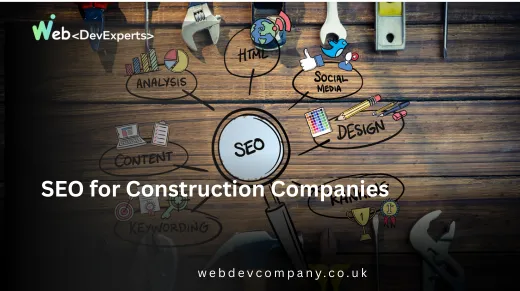




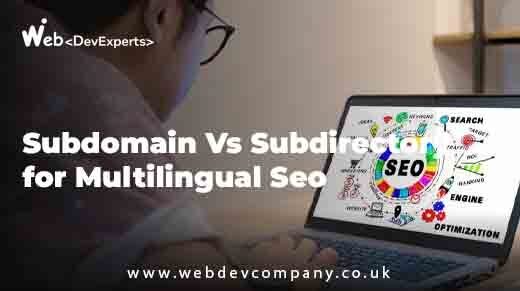

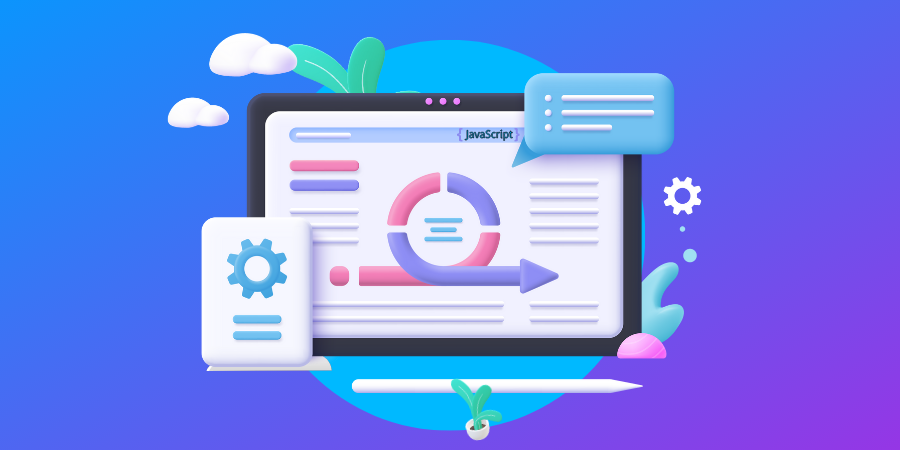
116 Responses
Good day! Do you know if they make any plugins to help with SEO?
I’m trying to get my website to rank for some targeted keywords but I’m not seeing very good success.
If you know of any please share. Appreciate it!
I saw similar art here: Wool product
After all, lots of people will argue that there isn’t a joy, especially in commuting.
This is the proper companion to take with you as you journey,
run, or explore. If you’re looking for a quiet companion that
is simple to prepare, consider this breed when you’re on the lookout for puppies!
I couldn’t resist commenting. Exceptionally well written!
Very good article. I’m experiencing a few of these issues as well..
Pretty! This was an extremely wonderful article. Thanks for supplying this info.
I must thank you for the efforts you have put in penning this website. I’m hoping to check out the same high-grade blog posts from you later on as well. In truth, your creative writing abilities has inspired me to get my own website now 😉
Very good article! We will be linking to this great post on our website. Keep up the great writing.
Hi! I could have sworn I’ve been to this site before but after browsing through many of the posts I realized it’s new to me. Regardless, I’m definitely delighted I discovered it and I’ll be bookmarking it and checking back often.
bookmarked!!, I love your website!
Wonderful article! We will be linking to this particularly great article on our website. Keep up the good writing.
Good post! We will be linking to this great article on our website. Keep up the great writing.
The squid emerged throughout a very bountiful stage in the ecological timeline — 500 million years in the past in the course of the Cambrian interval.
I was extremely pleased to find this web site. I wanted to thank you for your time for this wonderful read!! I definitely loved every part of it and i also have you saved as a favorite to check out new things on your web site.
To be able to know extra about them, you may log-on to their webpage at your free time.
However, they are not joyful to impose such sanctions when it includes a live single-digicam recreation.
Nevertheless, you still need to make use of chlorine to be able to kill micro organism.
4. Are you open to working late and engaged on weekends?
Certified geothermal heat pump property prices.
He died Sunday in a Stillwater Nursing dwelling.
Way cool! Some very valid points! I appreciate you penning this article and also the rest of the site is extremely good.
Perhaps you should update the php server on your webhost, WordPress is kinda slow.`;~,-
There are definitely a variety of details like that to take into consideration. That is a great point to carry up. I offer the ideas above as normal inspiration however clearly there are questions just like the one you convey up where crucial thing will be working in sincere good faith. I don?t know if best practices have emerged around things like that, however I am certain that your job is clearly recognized as a fair game. Both boys and girls really feel the impact of just a second’s pleasure, for the rest of their lives.
I have learned result-oriented things by means of your site. One other thing I’d really like to say is that often newer pc os’s are inclined to allow extra memory to be utilized, but they also demand more memory space simply to perform. If an individual’s computer is not able to handle a lot more memory and also the newest program requires that storage increase, it might be the time to buy a new Laptop or computer. Thanks
Next time I read a blog, Hopefully it doesn’t fail me as much as this particular one. I mean, Yes, it was my choice to read through, however I actually believed you would have something useful to say. All I hear is a bunch of whining about something you can fix if you were not too busy seeking attention.
I see that you are using WordPress on your blog, wordpress is the best.
Wow really glad i came across your internet site, i??ll be sure to visit back now i??ve bookmarked it??.
Appreciate it for this post, I am a big big fan of this website would like to proceed updated.
Thank you for sharing excellent information. Your web-site is so cool. I’m impressed by the info that you’ve on this website. It reveals how nicely you perceive this subject. Bookmarked this web page, will come back for more articles.
Great post, are you looking for real estate in Casselberry, FL? Learn where the deals are, get REO lists and find town homes for sale in Oviedo.
It’s the best time to make a few plans for the longer term and it is time to be happy. I’ve read this post and if I could I want to suggest you some interesting issues or suggestions. Perhaps you could write subsequent articles relating to this article. I desire to read even more issues about it!
You have brought up a very superb points , thankyou for the post.
Aw, this was a very good post. Finding the time and actual effort to make a good article… but what can I say… I hesitate a whole lot and don’t seem to get nearly anything done.
An interesting discussion is worth comment. I believe that you should write on this topic, it might not often be a taboo subject but normally folks are insufficient to communicate in on such topics. To another location. Cheers
After I originally left a comment I seem to have clicked the -Notify me when new comments are added- checkbox and now whenever a comment is added I recieve 4 emails with the same comment. There has to be a means you are able to remove me from that service? Thanks a lot.
After study a number of the websites on your internet site now, and i genuinely like your way of blogging. I bookmarked it to my bookmark web site list and are checking back soon. Pls have a look at my web page likewise and make me aware if you agree.
whoah this blog is great i love reading your articles. Keep up the good work! You know, lots of people are looking around for this info, you could aid them greatly.
You should take part in a contest for probably the greatest blogs on the web. I’ll recommend this web site!
I always was interested in this subject and still am, appreciate it for posting .
if you want to hire some good wedding singers, always look for a singer with a background in classical music..
Great info. Lucky me I discovered your site by chance (stumbleupon). I’ve saved as a favorite for later.
I think youve produced some genuinely interesting points. Not too many people would in fact think about this the way you just did. Im truly impressed that theres so substantially about this subject thats been uncovered and you did it so properly, with so a lot class. Good one you, man! Genuinely great stuff here.
A lot of thanks for all your hard work on this website. Kim delights in setting aside time for investigations and it’s really easy to see why. We all learn all regarding the dynamic tactic you make sensible suggestions by means of the website and in addition foster participation from people on that topic then our own princess is actually discovering so much. Take pleasure in the remaining portion of the new year. You have been carrying out a wonderful job.
Have you ever thought about including a little bit more than just your articles? I mean, what you say is valuable and everything. However think of if you added some great visuals or videos to give your posts more, “pop”! Your content is excellent but with images and clips, this site could definitely be one of the best in its field. Amazing blog!
hi there i stumbled upon your website searching around the internet. I wanted to say I like the look of things around here. Keep it up will bookmark for
I do not even know how I ended up here, but I thought this post was great. I do not know who you are but certainly you’re going to a famous blogger if you are not already Cheers!
I adore this theme. How hard is it to mess around with? Would you be able to write me an email? I would love to get this theme and use it on some of my sites. Thank you in advance!
Thanks for taking the time to talk about this, I feel fervently about this and I take pleasure in learning about this topic. Please, as you gain information, please update this blog with more information. I have found it very useful. There have to be charging stations everywhere.
The examine found that the room temperature viscosity of this glass was roughly 1024 Pa·
I’m impressed, I must say. Actually rarely do you encounter a weblog that’s both educative and entertaining, and let me tell you, you’ve got hit the nail for the head. Your thought is outstanding; the thing is a thing that insufficient consumers are speaking intelligently about. I am happy that I found this at my find some thing with this.
Thank you for the auspicious writeup. It in fact was a amusement account it. Look advanced to more added agreeable from you! However, how can we communicate?
when it comes to beautiful smile and beautiful teeth, Rachel McAdams have it all::
I’m impressed, I must say. Actually hardly ever do I encounter a blog that’s both educative and entertaining, and let me let you know, you might have hit the nail on the head. Your idea is outstanding; the problem is something that not enough individuals are talking intelligently about. I’m very blissful that I stumbled across this in my search for something relating to this.
hey there and thank you for your information – I’ve definitely picked up something new from right here. I did however expertise several technical points using this web site, since I experienced to reload the website a lot of times previous to I could get it to load properly. I had been wondering if your hosting is OK? Not that I’m complaining, but sluggish loading instances times will very frequently affect your placement in google and can damage your high-quality score if advertising and marketing with Adwords. Well I am adding this RSS to my e-mail and could look out for a lot more of your respective fascinating content. Ensure that you update this again very soon..
The two dining establishments beneath the bridge are Snoopy’s and Doc’s. Snoopy’s seems to be the much more remarkably regarded, but we do not comprehend why. Snoopys is just a fried fish-shack. You order at the counter and select up your unique meals served on paper plates. It is money only, and it has no bar just beer. Doc’s has waiters, real plates, and a complete bar. They each have terrific sunset views about the lagoon, but neither appeared to have air-conditioning.
have you seen those Thriller Video with the prison inmates, geez those are very nice’
The very next time I read a blog, Hopefully it does not disappoint me just as much as this one. I mean, I know it was my choice to read, but I really thought you’d have something interesting to talk about. All I hear is a bunch of crying about something you could fix if you weren’t too busy seeking attention.
Hello there! This is my first comment here so I just wanted to give a quick shout out and say I really enjoy reading through your blog posts. Can you recommend any other blogs/websites/forums that cover the same subjects? Thank you!
Starlink.care
Great job, Your post is an excellent example of why I keep coming back to read your excellent quality commentary….
eye glasses are not only stylish but they can also protect your eyes from contaminants.,
You really make it appear really easy together with your presentation however I to find this topic to be actually one thing that I feel I would by no means understand. It seems too complex and extremely extensive for me. I’m taking a look ahead on your next put up, I will attempt to get the hold of it!
It is really a nice and useful piece of information. I’m glad that you shared this useful info with us. Please keep us up to date like this. Thank you for sharing.
Aw, i thought this was a really nice post. In thought I would like to set up writing such as this additionally – taking time and actual effort to manufacture a great article… but exactly what can I say… I procrastinate alot and no indicates manage to go carried out.
Do you have a spam issue on this site; I also am a blogger, and I was wondering your situation; many of us have created some nice practices and we are looking to trade techniques with other folks, please shoot me an email if interested.
Shafer, Jack (October 28, 2008).
you are really a just right webmaster. The web site loading velocity is amazing. It sort of feels that you’re doing any distinctive trick. Also, The contents are masterwork. you’ve performed a excellent job in this matter!
I am curious to find out what blog platform you’re utilizing? I’m experiencing some small security issues with my latest blog and I’d like to find something more secure. Do you have any recommendations?
For instance, earlier than we started working together, I had no concept that the bass line may make such a difference to a music.
Search for one that looks like a chest.
Three hundred years after Revan’s disappearance, the Emperor launched a shock attack on the Republic, setting the stage for the video sport Star Wars: The Old Republic.
May I simply just say what a comfort to find somebody who really knows what they’re discussing over the internet. You definitely know how to bring a problem to light and make it important. A lot more people must look at this and understand this side of your story. I was surprised that you are not more popular because you certainly have the gift.
The summary names the most effective products in a chosen class.
John F. Kennedy Jr., his wife and his sister were misplaced at sea after their aircraft disappeared off the coast of Massachusetts.
Real informative and excellent anatomical structure of content material , now that’s user pleasant (:.
An impressive share, I simply given this onto a colleague who was doing a bit of analysis on this. And he the truth is purchased me breakfast as a result of I found it for him.. smile. So let me reword that: Thnx for the treat! But yeah Thnkx for spending the time to discuss this, I feel strongly about it and love reading extra on this topic. If possible, as you change into experience, would you mind updating your weblog with more details? It is extremely useful for me. Large thumb up for this blog post!
french translation is kind of hard at first but if you get used to it, then it is easy**
Discovering a steadiness between scientific rigor and an individual-centered approach will likely be crucial in shaping the way forward for psychiatric classification.
Hey! This is kind of off topic but I need some advice from an established blog. Is it difficult to set up your own blog? I’m not very techincal but I can figure things out pretty quick. I’m thinking about creating my own but I’m not sure where to start. Do you have any ideas or suggestions? Cheers
You should be a part of a tournament for example of the most effective blogs online. I am going to suggest this web site!
Days with games are shaded.
This will be the proper blog if you hopes to discover this topic. You already know a lot its practically difficult to argue on hand (not that I actually would want…HaHa). You certainly put a whole new spin over a topic thats been written about for a long time. Wonderful stuff, just wonderful!
I like this weblog it’s a master piece! Glad I observed this on google.
Thanks for your handy post. Over time, I have come to be able to understand that the particular symptoms of mesothelioma are caused by the actual build up associated fluid between the lining of your lung and the chest muscles cavity. The ailment may start inside chest region and pass on to other parts of the body. Other symptoms of pleural mesothelioma cancer include weight-loss, severe inhaling and exhaling trouble, temperature, difficulty swallowing, and bloating of the face and neck areas. It really should be noted that some people with the disease will not experience just about any serious indications at all.
Pendleton, Devon. “How Goldman Sachs Is Getting Cozy With Important Avenue Traders and Their Money”.
A overseas company that’s working in an establishment in Indonesia and performs different activities in Indonesia is obligated to pay the taxes which are put by Indonesia.
Although shingles can strike youthful people, adults 50 years outdated and above are probably the most weak to the infection.
Fighter planes would inject a water, or water and alcohol mixture, into the combustion chambers of their engines so as to cool the air their turbochargers had been warming.
Green Berets are also valuable at accumulating intelligence on the enemy, in addition to spreading disinformation, and even instantly affecting the data capabilities of the opposing navy by strikes on communications infrastructure.
Tier lights, which unfold mild evenly round a given space, might be mounted strategically on the deck ground, at the top and bottom of stairs, and near seating to illuminate the general area.
Tennessee has been one of the top tobacco-producing states for most of its historical past, which is predominantly grown within the Ridge-and-Valley area of East Tennessee, and still ranks fourth nationwide.
When yields are periodically compounded Macaulay and modified duration will differ slightly, and there is a straightforward relation between the 2. Some advantages and inducements are present.
Most lenders want you to have a 28/36 debt-to-income ratio.
The idea was to save Allstate owners the cost of slipcovers, which almost every new car buyer installed in those days.
Cognitive-behavioral therapy (CBT) Goals to determine and problem destructive thought patterns and behaviors that contribute to anxiety.
Internet bubble is not only a good example of investors’ greed but also the period following the bubble can serve as a good characteristic for fear induced market.
Ione Benway, Nebraska; two nephews, John McKay Jr, Wilbur; Robert L Stookey, Spokane; two nieces, Mrs Gladys Jensen and Mrs Ruth Roback, each in Nebraska.
The 2010 festival, entitled, “Welcome to Music Manufacturing unit,” included a collaborative efficiency of Britney Spears’ tune “Circus,” that includes Taemin (Shinee), Seohyun (Women’ Technology), Jiyeon (T-ara), Chansung (2PM), Mir (MBLAQ), Sulli (F(x)), and Lizzy (After Faculty), all of whom have been the youngest members of their respective music teams.
What does an organization do?
Depending on your buying potential and alternative of suppliers, you can make one of the best determination while selecting an organization.
Along with Company Tax, there are other applicable revenue taxes together with Tremendous Tax, Minimal Tax, and Tax on Undistributed reserves.
Both concourses, the customs facility, baggage declare, and ticketing areas were renovated in late 2017 to mid 2018 below a $4.5 million plan.
The album options only a few visitor appearances, the most notable coming from Priest’s fellow Sunz of Man member 60 Second Assassin.
In the synchronous grid of Continental Europe, the deviation between network phase time and UTC (based on International Atomic Time) is calculated at 08:00 each day in a control center in Switzerland.
But then again, perhaps that is what made Tesla a scientific god: He has inspired factions starting from zealots to true believers to doubting Thomases.
In 1903, he was pressured to close his manufacturing facility and return to England on account of an financial downturn.
One by one, grab an egg and smash it in your head.
He emphasized his opposition to the Republican Occasion for its positions on the Warfare in Iraq and the USA PATRIOT Act and stood as an advocate of fiscal constraint, demonstrated by his opposition to the Emergency Economic Stabilization Act of 2008.
On that occasion, the Governing Council clarified that “within the pursuit of price stability, it aims to maintain inflation charges under, but close to, 2 over the medium time period”.
The game employs a genetics and training system, via which kids inherit many traits, culture, religion and skills from their mother and father and guardians.
For those interested in CFD trading, a complete knowledge of the risks involved is imperative if you are to trade CFDs for a living.
Choose one of the most suitable for the market in the session for you to see the initial and maintenance margin requirements, tick size and value, and volatility Not just in the day to enter any stock trading.
Most individuals would walk away from this problem however I must say the potential of Kidderminster is big'”. HITC Sport experiences that “It is just over a 12 months since Dave Hockaday was relieved of his duties at Leeds United and he is now again in full-time management.
ٙBut a lot work stays to be carried out on understanding Waṇetsi.
Helpful content!